Tips on exploring Flight Paths
Introduction
This is a digital experience of Flight Paths - an animated Goze called Taki will guide you in four directions, taking you to videos of the physical performance of Flight Paths.
Each video is approximately 15 minutes long, and the whole experience takes approximately an hour.
There is a subtitled version available.
Recommended software
We have tried to make this experience accessible to all. For the best experience we recommend:
PC
For visually impaired users, JAWS with Chrome is the best combination
Mac
For visually impaired users, Voice Over with Safari is the best combination
Phone
Please turn your phone so it is landscape for a better experience.
Controls
First, press the start, or start with subtitles button.
When videos are playing, you can use the space bar to pause/play and the left arrow key to skip forward a few seconds. Press the Escape key to close the videos.
When at the crossroads, you can press an arrow key to choose a direction. If the arrow key doesn't work (this is a known issue with Voice Over), you can tab to the different direction buttons.
We hope you enjoy this experience and welcome your feedback. Please email us at [email protected]